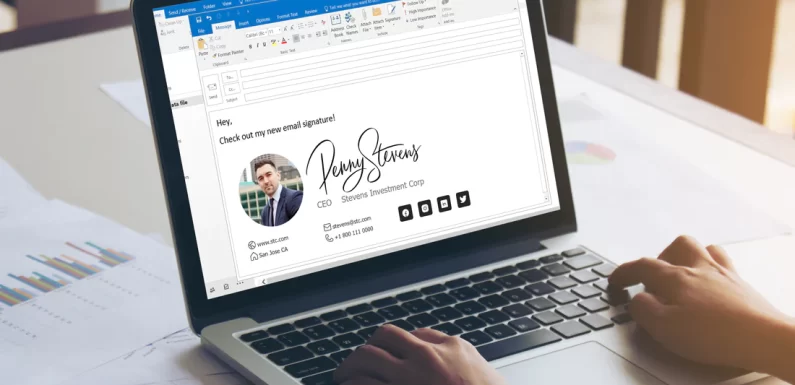
In today’s digital age, email has become an essential means of communication in both personal and professional settings. However, with the vast amount of emails we send and receive on a daily basis, it can be challenging to make a lasting impression. That’s where an email signature template comes in. This article will explore what an email signature template is, the benefits of using one, how to choose the right template, and provide a step-by-step guide on creating your own signature using a template. By the end of this article, you’ll be equipped with the knowledge to streamline your communication and make a professional impact with every email you send.
What is an email signature template?
An email signature template is a pre-designed format that allows you to create a professional and consistent email signature. It typically includes your name, job title, contact information, and any other relevant details you want to include. By having a template, you can easily customize and update your signature without having to recreate it from scratch every time. This not only saves you time but also ensures that your signature is consistently branded and visually appealing.
It can be interesting for you – https://reply.io/email-template-categories/follow-up/.
Benefits of using an email signature template
There are several benefits to using an email signature template. Firstly, it creates a professional image and leaves a lasting impression on the recipient. By including your contact information and relevant links, such as your website or social media profiles, you make it easier for others to connect with you and learn more about your business or personal brand. Additionally, a well-designed email signature can enhance your credibility and establish trust with the recipient.
Secondly, an email signature template allows for consistency across all your communications. Whether you’re sending an email to a client, colleague, or potential employer, having a consistent signature creates a cohesive and polished appearance. It also ensures that important information, such as your phone number or email address, is always included, reducing the risk of missing out on potential opportunities.
Lastly, using an email signature template saves you time and effort. Instead of manually typing out your signature each time you send an email, you can simply insert the template and make any necessary updates. This enables you to focus on the content of your email rather than spending unnecessary time formatting your signature.
Check our follow-up guide from Reply`s specialist https://reply.io/follow-up-guide/.

